如何插入战绩/订单?保姆级别教程一份请你查收~
用户可以直接在发布动态时插入账户的订单或盈利到社区,形成特制小卡片,各种订单信息一目了然,推荐你试试!
战绩:

订单:

如何插入战绩/订单?
一、手机 App 用户,请走这边☞
首先,你一定见过右上角这个橘色圈圈,请毫不留情点它!

随后将出现以下内容,请点击左边的“写文章”。
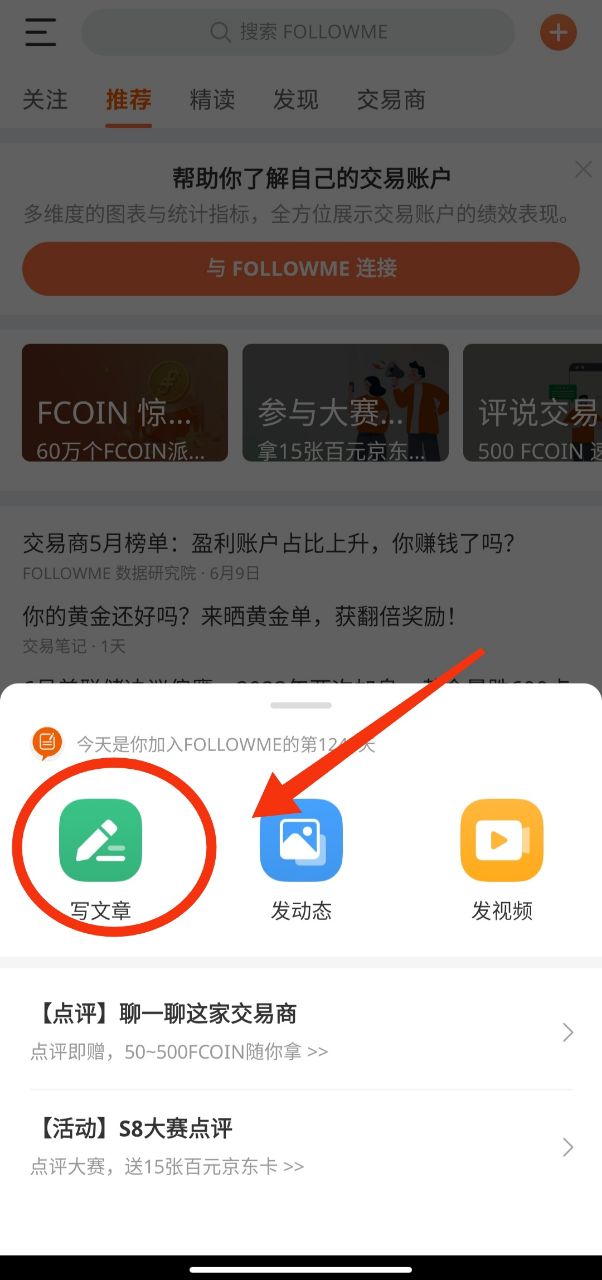
进入“写文章”状态后,在正文处任意点击一下,“战绩”和“订单”就会突然出现!点它们插入这两项内容。
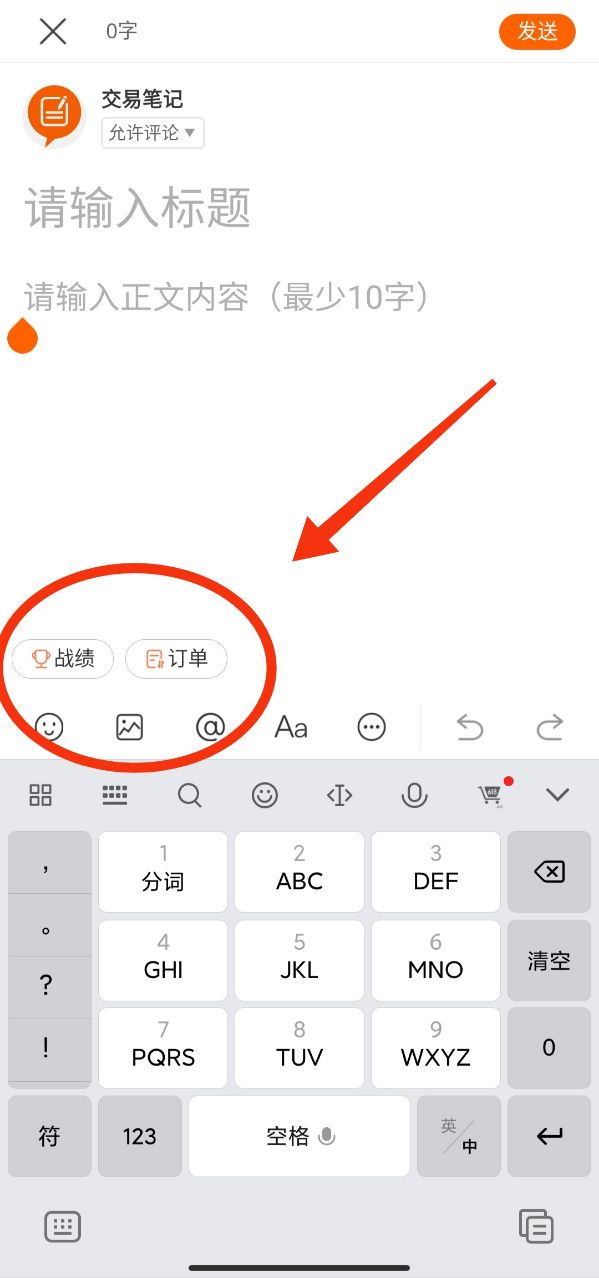
下一步就可以任意选择你想要展示的多笔收益(战绩):

或者单笔订单啦:
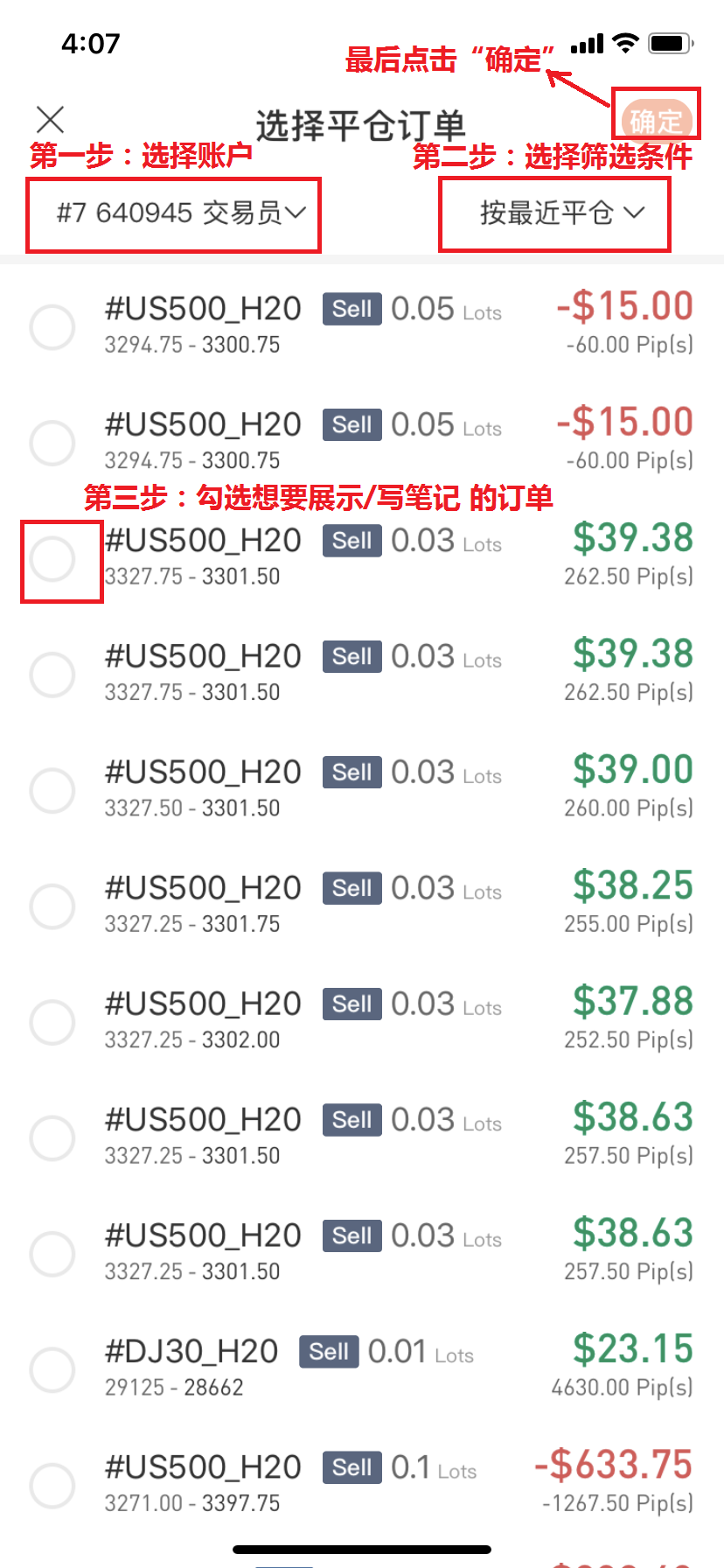
二、网页版用户,请走这边☞
其实用网页版发笔记就更简单啦!首先抬头看,网页顶端有铅笔形状的图标,点它:
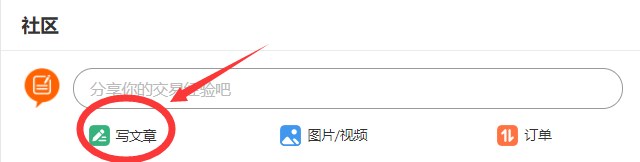
然后插入战绩/订单的按钮就出来啦,大家同样可以选择它们来展示自己的多笔收益:


或者单笔订单:
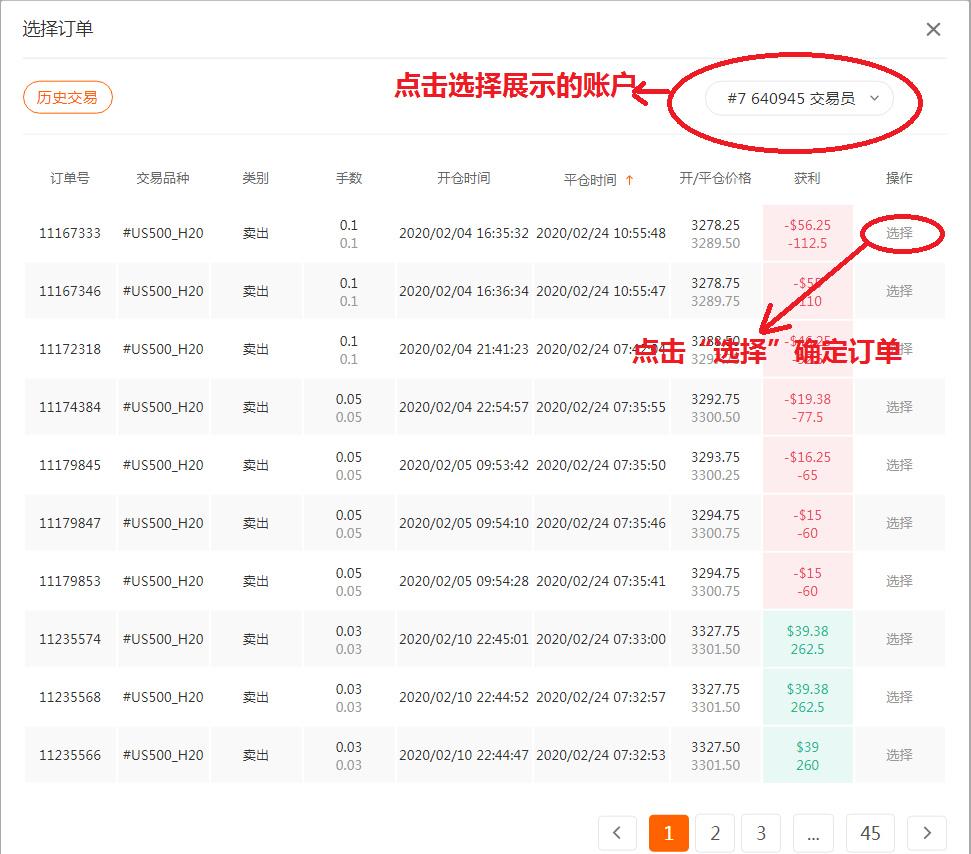
或者直接点击“订单”图标也可以发布订单
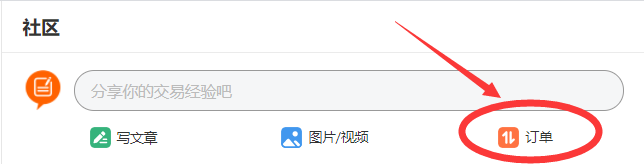
手把手教你发笔记教程到这里就结束啦!笔记君诚挚邀请大家来参加#晒单打卡赢好书#活动,一起记录一起成长~
优质笔记参考:
校对:找茬
Disclaimer: The content above represents only the views of the author or guest. It does not represent any views or positions of FOLLOWME and does not mean that FOLLOWME agrees with its statement or description, nor does it constitute any investment advice. For all actions taken by visitors based on information provided by the FOLLOWME community, the community does not assume any form of liability unless otherwise expressly promised in writing.
FOLLOWME Trading Community Website: https://www.followme.com



Hot
No comment on record. Start new comment.