还不会在MT4用Renko,FPmarkets澳福手把手教你一分钟学会
很多投资者还不会在MT4上使用Renko,让FPmarkets澳福通过一个具体的例子来探讨,Renko图表指标在MT4平台上的应用,以AG Renko为例。
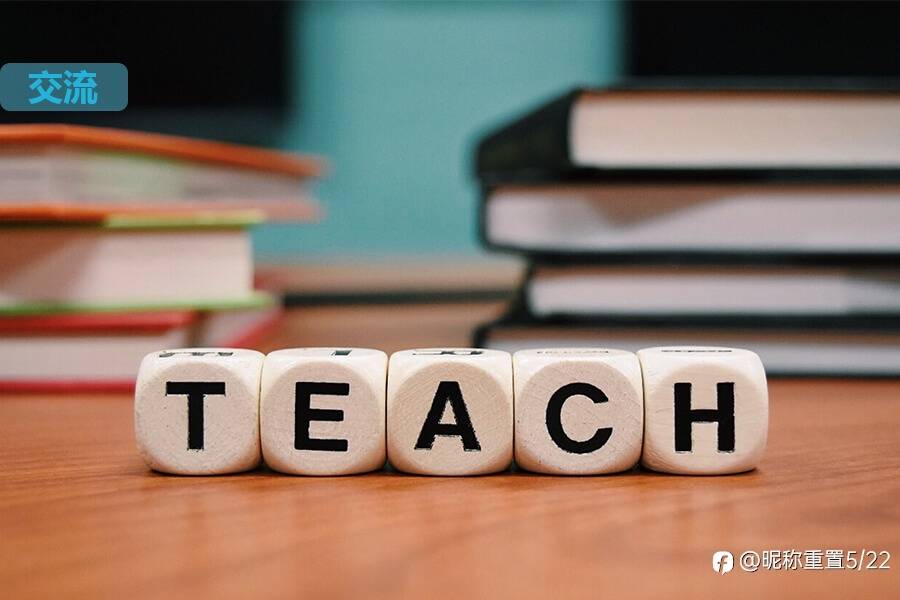
首先,投资者需要解压缩下载的档案,并将其移动到MT4的“指标”文件夹中。重启MetaTrader交易平台后,所添加的工具就会出现在指标列表中。
若要将AG Renko添加到主菜单的图表中,请先打开“插入”选项卡。接着,从项目列表中选择“指标”,再选择“自定义”。此时,投资者会在打开的列表中看到“AG_Renko_Chart”。
选择之后,可以点击“确定”按钮,这样就能以默认设置显示该指标。另外还可以在同一窗口中指定自己所需的参数。
若要自定义指标参数,“输入参数”选项卡是最为重要的。在此处,投资者可以设定砖块的大小以及信号显示的功能。
在图表上,该指标的表现形式正如投资者所见。砖块以线条形式呈现。蓝线代表价格向上运动,需要FPmarkets澳福提醒的是,红线则代表价格向下运动。
AG Renko指标能轻松地与许多反映价格变动的经典指标和方法结合使用,使用好的话盈利翻倍不在话下。是不是很简单,如果有不同的看法见解,欢迎在FPmarkets澳福评论区留言讨论!#FPMarkets澳福#
Disclaimer: The content above represents only the views of the author or guest. It does not represent any views or positions of FOLLOWME and does not mean that FOLLOWME agrees with its statement or description, nor does it constitute any investment advice. For all actions taken by visitors based on information provided by the FOLLOWME community, the community does not assume any form of liability unless otherwise expressly promised in writing.
FOLLOWME Trading Community Website: https://www.followme.com


Hot
No comment on record. Start new comment.